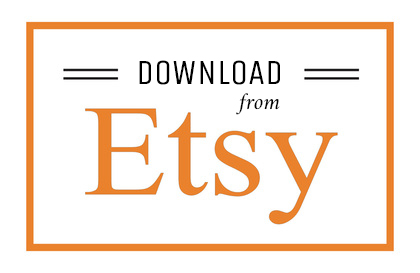When you purchase a digital item from Etsy, as soon as the payment is made, the item becomes available for you to download instantly.
Finding and downloading your files on Etsy is easy, but if you are not sure how, follow these steps.
- First, log in to your Etsy account.
- Click the You tab in the top right corner of the page.
- Choose Purchases and Reviews from the drop-down menu.
This will take you to a page with a list of all your purchases. - Find the desired purchase on the list and click the Download Files button next to it.
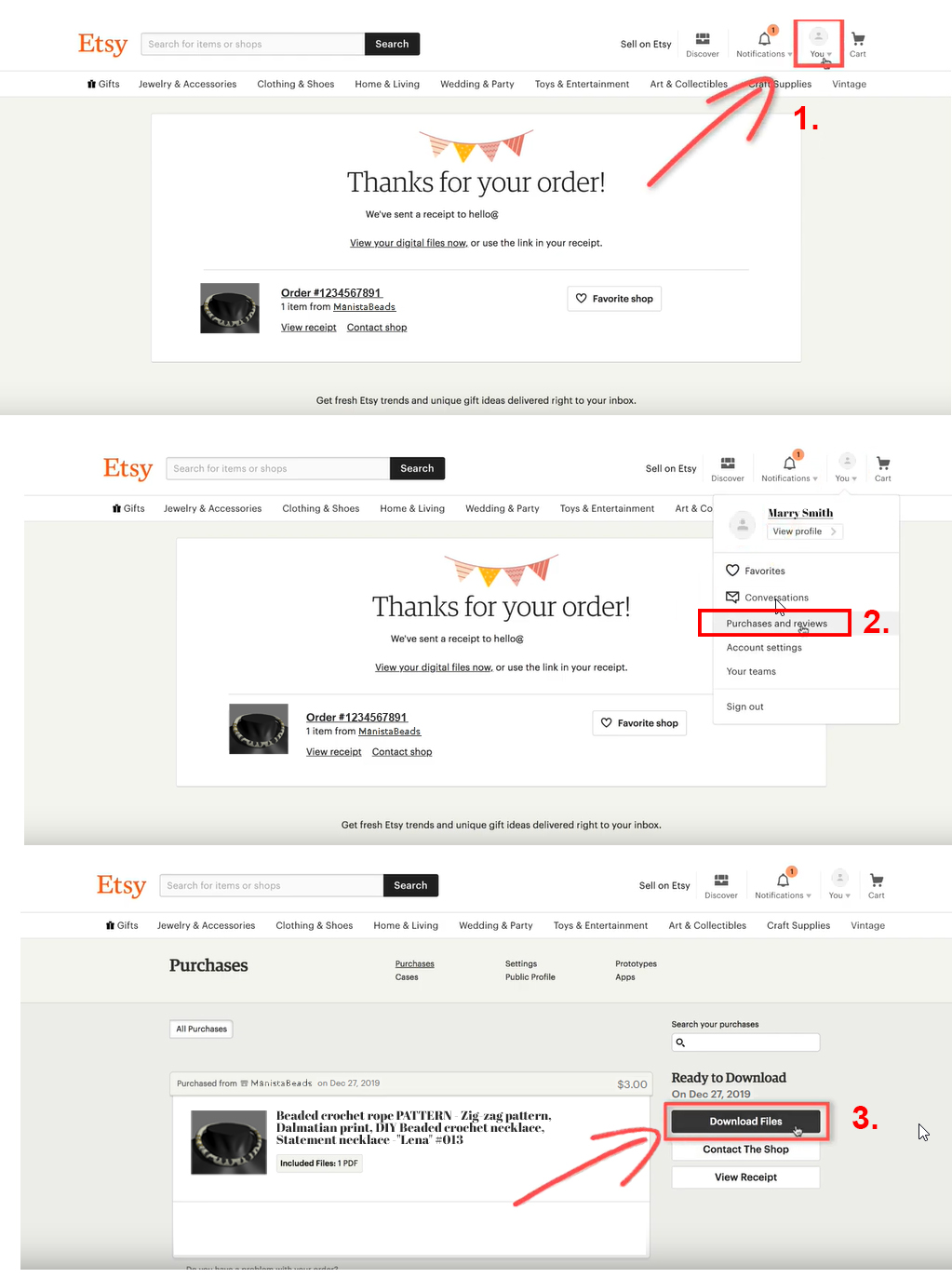
If you checked out as a guest on Etsy, Etsy will send you an email explaining how to access and download purchased files.
- First, go to your inbox.
- Find and click the email from Etsy.
- Click the View your files on Etsy link/button from that email, which will take you to your files.
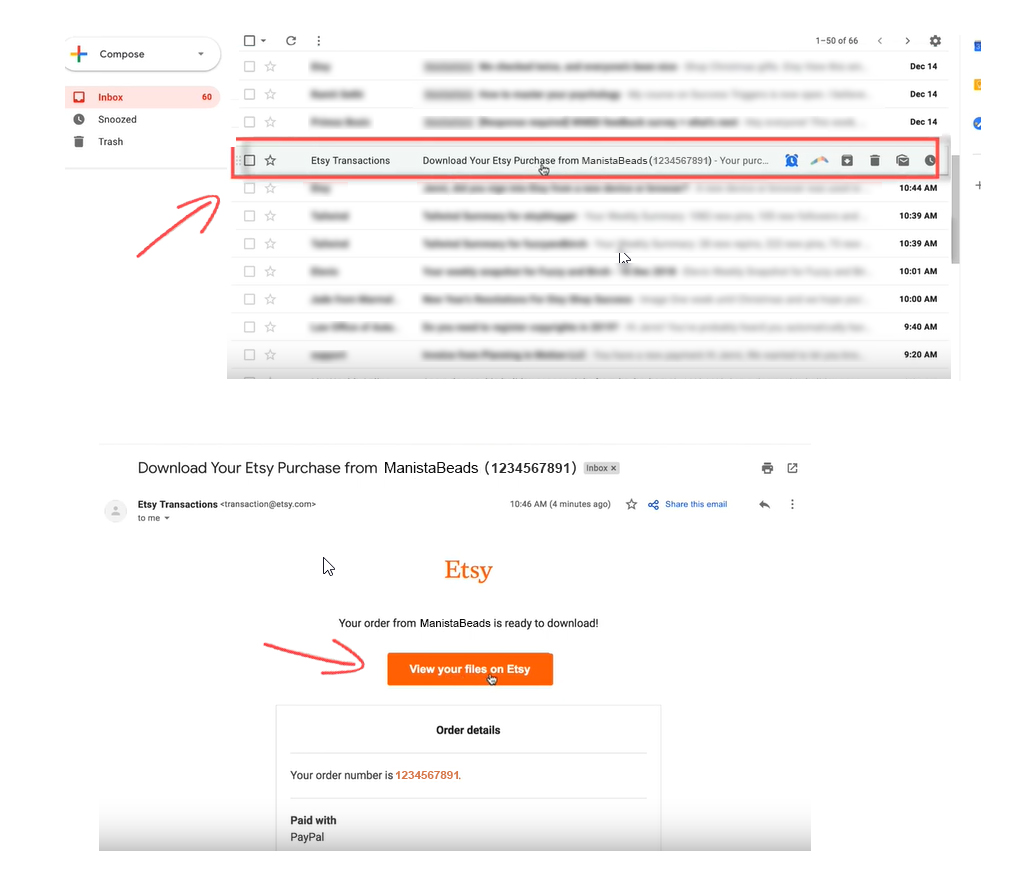
That’s it! Happy crafting!
P.S. Please, note that a digital purchase can’t be downloaded through the Etsy app at this time. You will need a mobile browser or a non-mobile computer. Read about this topic in this Etsy help article.